Future 2024 Outings
| Outing Date | Description | Mailout Sent |
| Wed 20 Nov 2024 | Newport Railway Museum – Michael B – MCC | 5 Nov 2024 |
| Tue 3 Dec 2024 (1st Tue) | Observation Deck – Norman B – MCC |
2025 Outings
This has been moved to 2025 photo album web pate
2025 Options
| New Metro Stations: Anzac Station, Town Hall Station, State Library Station, Parkville Station, Arden Station |
| Flora & Fauna: Serendip Sanctuary, Bellbird Park Bats, Maranoa Gardens, Dandenongs, Yalukit Reserve, Zoo, Botanic Gardens, Jells Park |
| Alan S suggestions: Fitzroy Gardens, Old Melb Goal, Newport Lakes Reserve |
| Joe H suggestions: Como House, Climbing Wall at top of Swanston St |
| Michael B suggestions: Ambulance Museum Bayswater, Geelong Goal, Heavenly Queen Temple Footscray, Jack’s Magazine Maribyrnong, Moorabbin Aircraft Museum, Newport Railway Museum, Woodlands Historic Park Greenvale |
| Sara W suggestion: Noojee Trestle Bridge |
| Terry N suggestion: Abbotsford Convent; Melb Uni – Law School; |
| Terry N: St Kilda Pier |
| David Dy suggestion: Port Melbourne Walk |
| Sue R suggestion: Oakleigh Walk |
| Sue R & Jim O’D suggestion: Australian Tapestry Workshop |
| Gasworks Arts Park |
| Robert F: Mornington Tourist Railway (special arrangement); Fox Classical Car Collection (Thr & Sat); Chelsea Australian Garden at Olinda; |
| Sony V: Tesselaar Tulip Festival (Sep/Oct) |
| Stuart M: Fox Classical Car Collection (Thr & Sat) |
Previous 2024 Outings
| Outing Date | Description | Mailout Sent |
| Tue 6 Feb 2024 (1st Tue) | Blue Lotus Water Garden – Jim W – MCC | 18 Jan 2024 |
| Tue 20 Feb 2024 (3rd Tue) | Triennial Exhibition NGV – Joe H – CCC | 6 Feb 2024 |
| Tue 5 Mar 2024 (1st Tue) | Converging Lines – Architectural, Melb CBD – Bob C – MCC | 20 Feb 2024 |
| Tue 19 Mar 2024 (3rd Tue) | Photo 2024, Melb CBD – Alan S – CCC | 5 Mar 2024 |
| Tue 2 Apr 2024 (1st Tue) | State Library Victoria – Rennie Ellis – Jim O’D – MCC | 19 Mar 2024 |
| Tue 16 Apr 2024 (3rd Tue) | Fitzroy Streetscapes – Joe H – CCC | 2 Apr 2024 |
| Tue 7 May 2024 (1st Tue) | Rippon Lea Estate – Sara W & Jim W – MCC | 18 Apr 2024 |
| Tue 21 May 2024 (3rd Tue) | Chinatown & Museum – Joe H – CCC | 8 May 2024 |
| Tue 4 Jun 2024 (1st Tue) | University of Melbourne – Jim W – MCC | 22 May 2024 |
| Tue 18 Jun 2024 (3rd Tue) | Australian Sports Museum, MCG – Joe H & Jim W – CCC | 4 Jun 2024 |
| Tue 2 Jul 2024 (1st Tue) | Docklands Walk – Terry N – MCC | 18 Jun 2024 |
| Tue 16 Jul 2024 (3rd Tue) | North-West CBD Laneways – Joe H – CCC | 2 Jul 2024 |
| Tue 6 Aug 2024 (1st Tue) | No Outing – Winter Break | n/a |
| Tue 20 Aug 2024 (3rd Tue) | No Outing – Winter Break | n/a |
| Tue 3 Sep 2024 (1st Tue) | ANZ Banking Chamber & Historic Collins Street – Jim O’D – MCC | 21 Aug 2024 |
| Tue 17 Sep 2024 (3rd Tue) | Brighton Beach Walk – David Da. – MCC | 3 Sep 2024 |
| Tue 1 Oct 2024 (1st Tue) | Murals & Street Art of Frankston – Robert F – MCC | 17 Sep 2024 |
| Tue 15 Oct 2024 (3rd Tue) | Fitzroy Gardens – Joe H – MCC | 1 Oct 2024 |
| Tue 5 Nov 2024 (1st Tue) – Cup Day | Cup Day Portraits – Joe H – CCC – Note Time: 6pm | 16 Oct 2024 |
Current Outing Future Outings Themes Mid-Week Group
Photo Albums: 2023 2024
https://melbournecameraclub.org.au/mid-week-current-outing-details/
Archived 24 Nov 2024
Add this page to your phone
Irrespective of what type of phone you have, you can add this page to your browser’s Bookmarks / Favourites.
If you have an Android phone, you can add this page to your home screen using the instructions below.
1. Work out what browser you are using on your Android phone:
2. On your phone, open this web page using this QR code:
https://melbournecameraclub.org.au/mid-week-current-outing-details/

3. Android: Add the web page to your home screen
Note: your phone might be different depending on versions
(See section 4 for iPhone)
3.1 Chrome on Android
Click on settings located at the top right, and then select ‘Add to Home Screen’
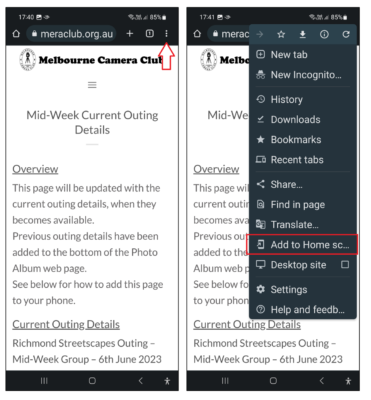
3.2 Firefox on Android
Click on settings at the bottom right and then select ‘Add to Home screen’
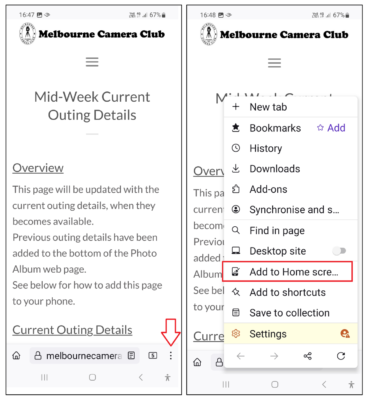
3.3 Edge on Android
Click on settings at the lower right and then select ‘Add to phone’
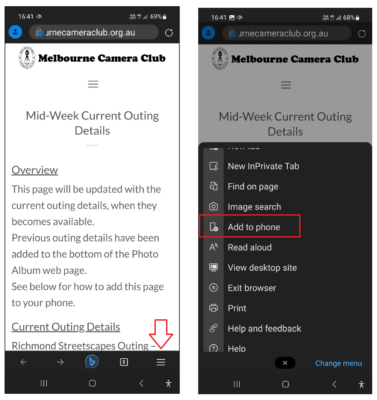
3.4 You will now see an icon on your home screen looking something like this:
4 iPhone
Use your browser’s Bookmarks / Favourites.
If you are using Firefox, you can click on the three lines at the bottom,
and then share & message it to yourself.
