Lightroom Classic – Introduction
The Library and Develop Modules
Lightroom provides a complete workflow for photographers including cataloguing, sorting, developing and publishing images.
This Workshop was developed by MCC in response to members indicating via survey that they would be interested in learning more about Lightroom.
Next Course – 3 May 2025
Please register on the link below for the next workshop.
| Format | 1 day workshop where participants will follow along with an instructor using LR on their laptop. Workshop will be limited to 20 participants. |
| Objective | To introduce Lightroom CLASSIC for photographers who have never used LR before. |
| Prerequisite Skills | No pre-requisite knowledge of LR is required. However, participants will need to have basic computer skills and bring a laptop computer. MCC will NOT provide a laptop computer.A trial version of Lightroom CLASSIC can be downloaded from Adobe which lasts 7 days – see below. |
| Schedule | Arrive at 8:15 for a 9:00 start (provides time to setup laptops, grab a coffee, settle in), 45-minute break for a BYO lunch. Finish 4:30pm |
| Enrolments | $89 for MCC members, $149 for non-members – includes coffee, tea and refreshments for morning and afternoon breaks. First Come basis.BYO lunch |
By the end of this workshop, participants will be able to:
- create a LR Catalogue
- import new photos into a LR catalogue
- review and sort photos using flags, star rating and colours
- add photos to a collection
- crop and straighten an image
- apply basic adjustments to an image
- apply local adjustments to an image
- export an image with the applied adjustments.
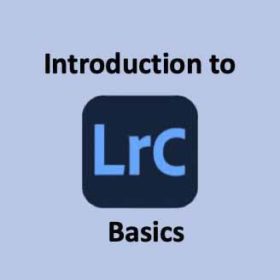
Interested participants who do not have Lightroom CLASSIC can download a free trial version for the workshop. The free trial version can be downloaded from the Adobe website and lasts for 7 days on the link below.
